
Price: £10.99 - £15.99
(as of Mar 18, 2024 09:26:14 UTC – Details)
Product Description


10-in-1 Laptop/Keyboard Cleaning Kit
This professional cleaner tool kit works on just about any small home electronic device, including computer screens and keyboards, tablet screens, cell phone and TV screens, camera lenses, and all modern headsets.


What’s included ! Luxury gift pack !
Larger Moderate soft brush clean up quicklyWiden and thicken 2mm polishing cloth,clean safly and effectivelyLens cleaning pen can clean mobile phone and camera lensRecyclable SpraySoft thin brush to brush gentlyMetal Pen tipFlocking spong2X rechangable poshing cloth4X cleaning cloth of lens cleaning pen1X microfiber cleaning cloth


HOW OFTEN SHOULD YOU CLEAN YOUR DEVICES?
The CDC recommends cleaning high-touch surfaces regularly — including our phones. Both the New York Times and the Wall Street Journal have reported that there is no need to compulsively clean your phone, but it’s still a good idea to give it a quick wipe down every now and then.
HOW OFTEN SHOULD YOU CLEAN A KEYBOARD?
As a general rule, we’d say to give your keyboard a quick dust and wipe at least once a week just to keep on top of things. For a deeper clean, once a month sounds right – this would involve taking the keycaps off and cleaning those separately, as well as going in between the switches themselves to dust.
HOW OFTEN SHOULD I CLEAN MY LAPTOP?
Given the number of places they go and how often they’re touched, it’s no surprise that laptops get quite dirty, but you might be surprised at just how dirty they get. Studies have found that desktops and keyboards are among the dirtiest surfaces we touch every day. With that in mind, the more often you clean the better. We recommend you wipe down your desk and keyboard at least once a week.






High Density Retractable Brush
The brush can be pushed out when pushing the ergonomically designed button.and it is easy and labor-saving to use.A retractable moderate soft and hard brush works on laptops and keyboards, while the mini high-density brush is great for deep cleaning. Good idea for clean iPad Macbook, Computer, PC Monitor, TV.
Multifunction in One Gadget
Assemblable mini soft brush and soft plastic lens cleaning pen is especially designed for DSLR camera screen, phone lens and other delicate surfaces. Four parts can be assembled into 2 pens conveniently. They can keep your smartphone, camera lens, laptop, headphones and other electronic accessories clean.
Polishing Cleaning Cloth
This polishing cleaning cloth is 2mm thick, it effectively absorbs stubborn stains, no fiber shedding on the screens. It can be replaced and meet your multiple needs. High-quality microfiber cloths are extremely soft as well as durable. Stop risk scratching your expensive new phone or laptop screen with a cheap screen cleaner set.






Cleaning Earphones
Cleaning Tablet
Cleaning Lens


DEEP CLEAN YOUR DEVICE The ultimate electronics cleaner kit to remove dust, wax, dirt and also disinfect and degrease your cell phone, tablet, computer, PC, laptop, TV. It comes with retractable large brush, polishing cleaning cloth X 2, keycap puller, metal pen tip, flocking sponge,thin soft brush, soft plastic lens cleaning pen, Patent number: 6247727
PROFESSIONAL KEYBOARD CLEANING KIT A retractable moderate soft and hard brush works on laptops and keyboards, while the mini high-density brush is great for deep cleaning between keys for cleaning between flatter keys on a laptop. Large brush to get rid of any dust, the metal pin tip to gently remove any stains between keys and the hinge of your laptop.
SCREEN CLEANER TOOL Use our recyclable cleaning spray, wipe with the 2mm thicken and widen polishing cleaning cloth designed at a right angle for better fitting the four screen corners of computers, it effectively absorbs stubborn stains, leaves zero discoloration, zero streaks, and no fiber shedding on the screens of iPhone, Android screens,cell phone, tablet, iPad, PC monitors
MULTIFUNCTION IN ONE GADGET Mini soft brush and Soft plastic lens cleaning pen is especially designed for DSLR camera screen, lens and other delicate surfaces. 5 more cleaning cloth of it supplied for replacing.
MUCH MORE SAFE Turn off and unplug your computer before cleaning it. Be especially careful when using liquid cleaners. Tip the laptop over to remove larger debris from the keyboard, follow the cleaning kit’s directions. Use a safe cleaner on our polishing microfiber cloth. Wipe the screen gently in one direction, avoiding circles and excessive pressure.



























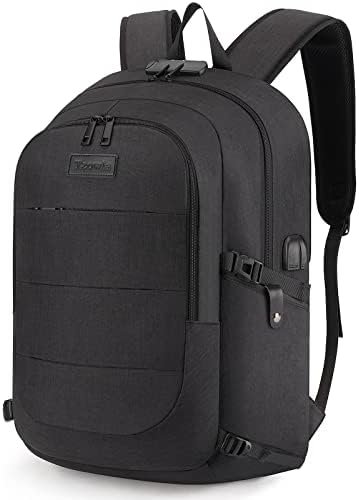














Reviews
There are no reviews yet.